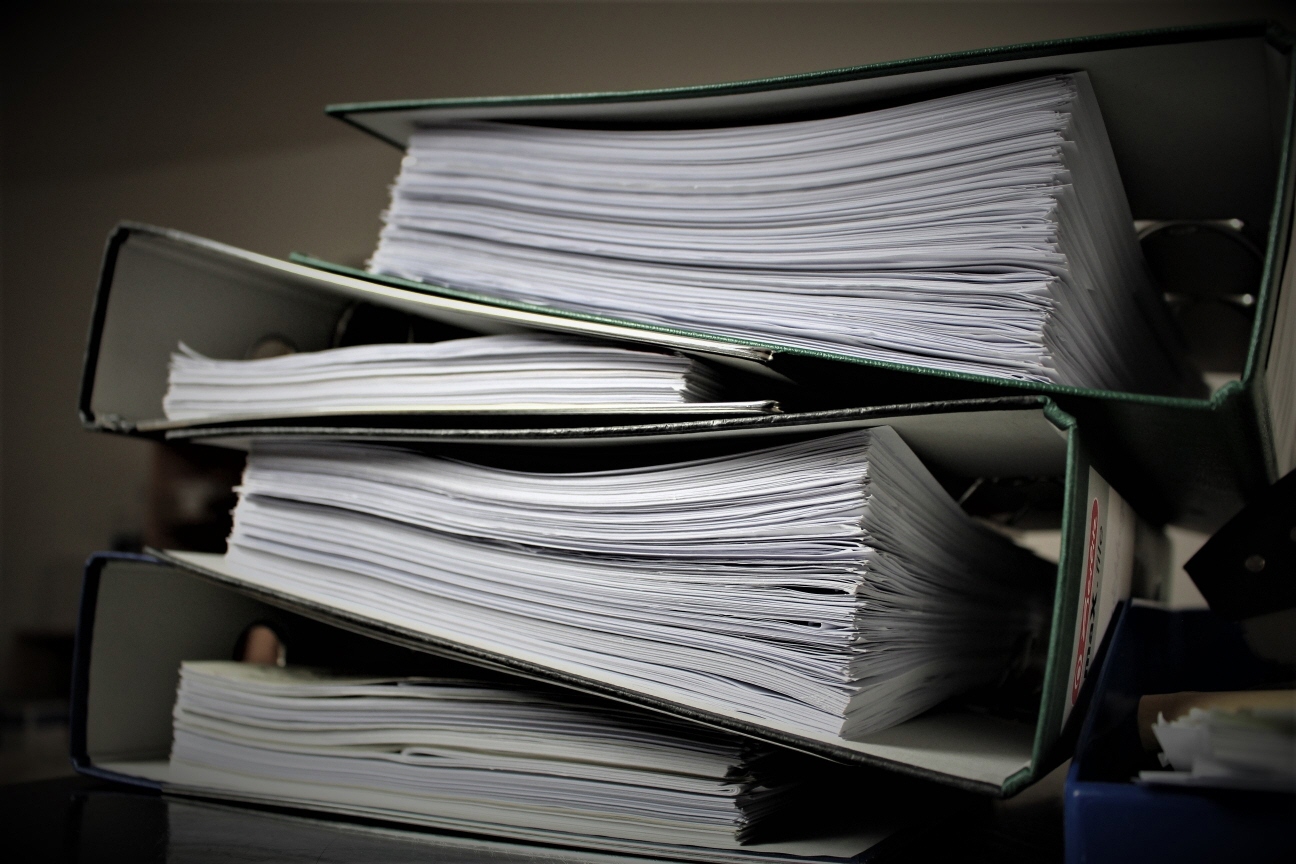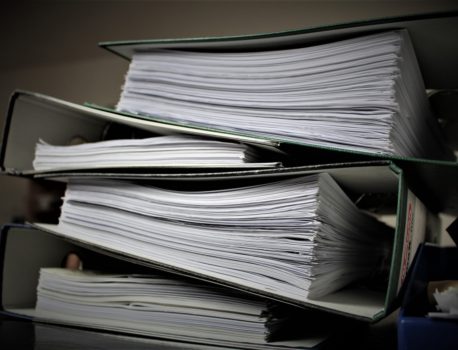Learn how to fast track kidlit manuscript preparation for publishers, agents and competitions in Microsoft Word.
Do you feel like admin is sucking the creativity out of you? Like you spend more time formatting your manuscript to meet publisher guidelines, than you spent editing it?
Chances are you didn’t, but it’s an onerous task, and it can get overwhelming right?
What about trying to figure out the word count of a picture book, when it’s littered with page spread numbers and illustration notes? Or removing illustration notes because the competition you’re entering doesn’t allow them? Or the publisher you’re submitting to likes a ‘clean read’. Painful, boring and time you could spend writing or editing.
Well, that’s where I come in. While I’m a kidlit author by night, during the day, I’m a technical writer. I’ve been technical writing for around 20 years. And there’s some stuff I’ve learnt that helps me and it can help you too.
If you’re using Microsoft Word, there’s a lot you can do to make all this formatting and word counting quicker, more consistent and less fiddly.
And that’s why, I’ve put together a course called: Adding Style to your Picture Book Manuscripts – how to use Microsoft Word styles to fast track manuscript preparation for publishers, agents and competitions.
We’ll spend 1 hour setting up a template for your picture books. You’ll learn how to edit styles and create new styles. For the second hour, we’ll pop a picture book manuscript into our template and apply the styles. This is where the magic happens. You’ll learn how a few clicks can change the look of your document completely and uniformly. You’ll learn how to do a 2 click word count that excludes everything except for your manuscript.
Do you want to be the first to know when I’m running this course next?